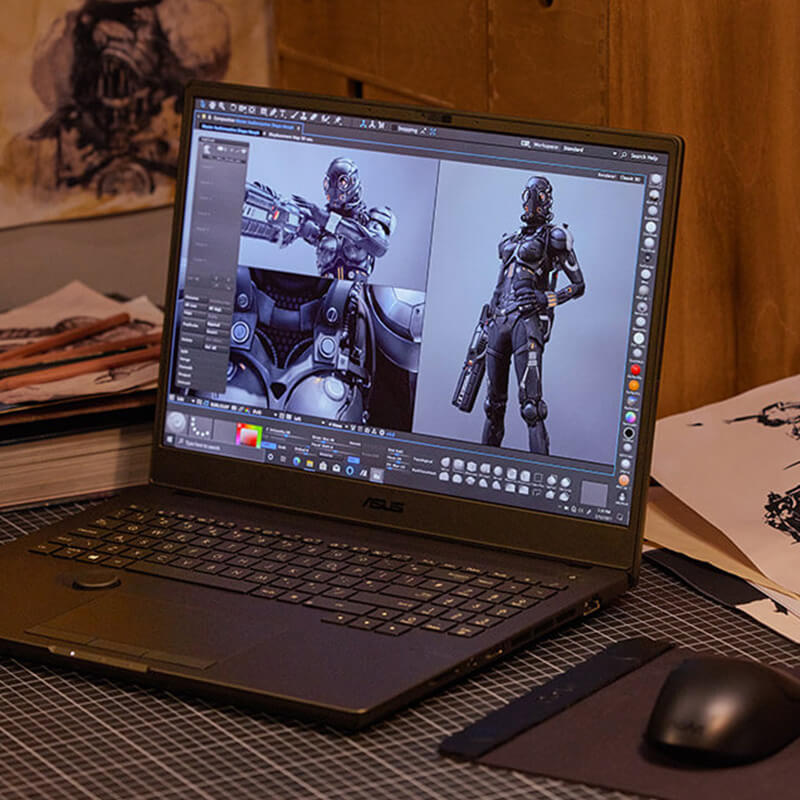Sep 7, 2023
Are you currently in the market for a new Intel-based laptop?
Wondering which CPU is the best fit for your needs? Choosing the
right laptop processor is the key to unlocking a world of seamless
multitasking, speedy processing, and smooth user experiences.
But with so many options out there, how do you know which CPU option
is the best fit? In this article, you'll learn how to choose a
laptop with an Intel CPU that will suit your needs.
Why Choose a Laptop with an Intel CPU?
Intel enjoys a well-established reputation as a leading CPU
manufacturer, renowned for delivering high-quality and reliable
products. And when it comes to choosing a laptop with an Intel
processor, Intel offers compelling CPU options that can be found in
high-quality brands such as ASUS.
Intel CPUs excel in single-core performance, ensuring snappy
responsiveness and smooth execution of single-core tasks. Intel's
integrated graphics solutions are also impressive, providing solid
performance for casual gaming, entertainment, or everyday
productivity.
Furthermore, Intel CPUs often benefit from software optimization,
particularly in gaming and professional software applications,
maximizing compatibility and performance.
Lastly, Intel's support for Thunderbolt® 4 technology offers faster
data transfer speeds, versatile connection options, and the ability
to connect multiple high-resolution displays or external devices
seamlessly.
Intel CPU Lineup, Explained
Intel has a naming system that helps users quickly identify suitable
processors.
When looking at various Intel CPU variants, you will see five
segments in each product name.
The first segment is the brand name. Most Intel-powered ASUS laptops
feature a CPU from the Intel® Core™ series.
What follows next is the brand modifiers. These indicate a tier of
the product, and range between i3, i5, i7, and i9 for the Intel®
Core™ line. When comparing the CPUs within the same generation,
generally, the higher the number, the more powerful the CPU.
Intel® Core i3 deliver high value and adequate performance for
everyday tasks. These are great for casual users.
Intel® Core i5 offer exceptional performance for home and business
PCs. They come with up to 14 cores, and are suitable for various
tasks, such as gaming, creativity, and multitasking and
productivity.
Intel® Core i7 are powerful CPUs that come with up to 20 cores for
accelerating computing and gaming, as well as stable, reliable
connectivity and security. They’re a great option for more advanced
users, such as content creators, gamers, and serious multitaskers.
Finally, the Intel® Core i9 are top-of-the-line CPUs that deliver up
to 24 cores for most demanding tasks, including seamless 4K UHD
36—degree video playback and rendering, robust gameplay, and
ultimate multitasking performance. These CPUs are perfect for most
demanding users, such as professional content creators, those who
process heavy data (e.g. AI engineers or data scientists), and
competitive gamers.
After the brand modifier is the generation indicator. Intel releases
a new lineup of CPUs every year or two. The most up-to-date
generation at the time of publishing this article is 13.
Next is the SKU numeric digits. These determine different models
within a product family. You can use this number to find specific
specs for a model.
The last product name segment is the suffix. This letter code
indicates the purpose the processor is intended for. Some more
popular variants are U (power efficient), P (performance for thin &
light), H (high performance), and HX (highest performance).
Understanding CPU Specs Sheets
It’s better to look at the CPU holistically rather than per any one
spec ¬— unless you know your exact, specific needs. The brand
modifier (product tier) and product series are a good indication of
performance for most users. If you’d like to know more, however,
here are the key CPU specs explained.
Consider the Clock Speed
The clock speed of a CPU refers to how many cycles it can perform
per second. The higher this number, the better performance, but it
also means more power consumption and heat generation. You will
often encounter two clock speeds in the CPU spec sheet: the base
speed, as well as max boost for temporary accelerated performance.
The lower the base speed, the more efficient the CPU, and the higher
the boost clock speed, the better performance you can reach with the
CPU, if you are comparing two CPUs of the same generation.
If you’re a casual user or an on-the-go professional, it’s great if
you can get a CPU that can be boosted to over 4.0 GHz. More advanced
users, such as light content creators or casual gamers will find a
boost speed of up to 4.5 GHz more adequate. Power users typically
need a CPU with higher clock speeds, such as 5.0 GHz boost clock
speed or more.
Number of Cores
The CPU core count will determine the multitasking performance. Most
modern Intel multicore CPUs are made of a combination of P
(performance) and E (efficiency) cores, with the former being
responsible for heavy tasks while the latter help conserve energy
when running lighter processes. The proportion of these two can help
you get an idea of what you can expect from a laptop in terms of
processing speed and power efficiency.
Intel CPUs designed for casual users usually have 8 cores or more.
Advanced users are best off with no less than 10 cores. For power
users, getting as many cores as possible is the way to go. Intel
offers up to 24-core processors for the most demanding users.
Thread count
Closely related to the core number is the thread count. It refers to
a sequence of instructions that can be executed by a CPU.
Multithreading is a useful capability that some Intel CPUs have. It
refers to a single core being able to run more than one task in
parallel. Having a higher thread count can help multitask more
smoothly.
Integrated Graphics
Integrated graphics in a CPU means that a graphics processing unit
(GPU) is built into the CPU. Usually not as powerful as dedicated
GPUs (separate from GPU), integrated GPUs are suitable for casual
users and multitaskers and are more energy efficient. However, if
you wish to use your laptop for playing games or for
content-creation tasks such as video editing, graphic design, or
heavier tasks like 3D content rendering, you will be better off
opting for a laptop with a dedicated GPU. Please note such laptops
often also have an integrated graphics card in the CPU and use it
when conducting non-graphic-intensive tasks.
Benchmarking CPUs
Before making a final decision about an Intel-based laptop, you
might want to check various benchmarks. These comparative metrics
help determine the CPU performance in real-life scenarios as well as
in extreme conditions. However, benchmarks can be quite complicated,
so you may skip it if you’re not a power user.
With the help of benchmarks, you will be able to identify the CPU
that best suits your unique needs.
For more information about benchmarks, see
this article from Intel.
Our Picks
If you’re still unsure which Intel processor is the best fit for
your needs, below is a brief cheat sheet of recommended Intel
options.
Intel® Core™ i5-1335U excels in
efficiency while providing sufficient processing power for most
everyday tasks. It’s a great option for those who are looking for an
ultraportable laptop with great battery life. It’s a 10-core CPU
with 12 threads. It has a 12 MB cache and runs at base clock speed
of 1.3 GHz to save battery, but can be boosted to up to 4.6 GHz when
you need an extra kick. You can find this processor in the Intel®
Evo™-certified, ultraportable, sustainable
Zenbook S 13 OLED. If you wish, the same laptop is available with a more powerful
Intel® Core™ i7-1355U processor.
Intel® Core™ i7-13700H is a powerful
CPU that offers plenty of power for multitasking as well as light
content creation or casual gaming. It’s a 14-core processor capable
of running 20 threads. It stays efficient when needed, with a 2.4
GHz base clock speed; but it can boost power to up to 5.0 GHz when
you need it to handle heavier work. It comes with a 24 MB cache. A
great example of a laptop with this powerful CPU is the thin and
light
Zenbook Pro 14 OLED
creator laptop, which is also available with a more powerful Intel®
Core™ i9-13900H CPU.
Intel® Core™ i9-13980HX is one of
the strongest CPUs one can get in a laptop. This beast of a mobile
CPU comes with 24 cores capable of running 32 threads. It stays
efficient with a base speed of 2.2 GHz; but when needed, it can
reach a boost clock speed of 5.6 GHz. It comes with a massive 36 MB
cache. Some of the most powerful laptops are equipped with this CPU,
and one of them is an ASUS flagship creator laptop — the
ProArt Studiobook Pro 16 OLED.
The Right Choice for You
Boasting a combination of reputation, single-core performance,
integrated graphics, software optimization, and Thunderbolt® 4
support, Intel CPUs make a compelling choice for most laptop users
seeking a combination of reliability and high-performance computing
experiences.
Discover the lineup of Intel-powered ASUS laptops via the button
below!
Discover ASUS Laptops with the latest Intel CPUs